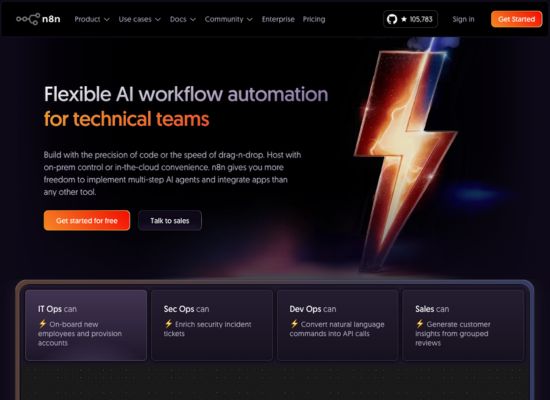Businesses face many repetitive tasks such as email management, data synchronization, social media posting, and customer onboarding. This is where n8n, a powerful workflow automation tool, becomes incredibly beneficial not only for businesses but also for freelancers and product builders who can leverage this growing need.
If you are a programmer aiming to expand your skill set into automation, or if you are considering developing products centered around workflow automation, this comprehensive guide will cover everything you need to know about n8n, from installation to monetization.
What is n8n and Why Should You Care?
n8n (It means "nodemation," an automation tool built using Node.js and is pronounced "n-eight-n") is an open-source workflow automation tool that allows you to connect different applications and automate complex business processes without writing extensive code.
Think of it as a visual programming language for automation.
What makes n8n special:
- Open Source: Unlike Zapier or Microsoft Power Automate, n8n is completely open source
- Self-Hosted: You can run it on your own infrastructure, giving clients complete control
- Developer-Friendly: Supports custom JavaScript code when needed
- Visual Interface: Drag-and-drop workflow builder that clients can understand
- Extensive Integrations: Connects to 200+ applications and services
- It also has a cloud-hosted version that comes with free and paid plans
The Business Opportunity:
The workflow automation market is exploding. According to recent reports, it's expected to reach $103 billion by 2028. Yet most small to medium businesses struggle with expensive enterprise solutions or limited free-tier offerings from SaaS platforms.
This creates a massive opportunity for freelancers and product builders who can:
- Offer custom automation services to businesses
- Create and sell n8n workflow templates
- Build SaaS products on top of n8n
- Provide managed n8n hosting services
Getting Started: Installing and Setting Up n8n
Let's walk through the complete setup process, from installation to creating your first workflow.
Installation Options
You have two main paths to get started with n8n:
Option 1: n8n Cloud (Fastest Start)
- Monthly subscription required (free tier available)
- Managed infrastructure
- Best for quick prototyping and small projects
Option 2: Self-Hosted (Recommended for Programmers)
- Complete control over the infrastructure
- Can be deployed locally, on AWS, or any cloud provider
- Essential for client work and building products
For this guide, we'll focus on the self-hosted approach since it's more valuable for freelancing and product building.
Step 1: Clone the n8n Repository
First, let's get the n8n source code:
- Navigate to GitHub and find the official n8n repository
- Copy the repository URL
- Open Visual Studio Code and use the "Clone Git Repository" option
- Paste the URL and choose a local folder (e.g., "n8n-local")
Alternatively, you can use the terminal:
```bash git clone https://github.com/n8n-io/n8n.git cd n8n ```
Step 2: Docker Setup (Recommended)
The easiest way to run n8n locally is using Docker:
- Install Docker Desktop for your operating system if you haven't already
- Open the project in a Docker container when prompted in VS Code
- This ensures consistent environment across different machines
Step 3: Running n8n Locally
Once your environment is set up, start n8n with:
```bash npx n8n ```
This will:
- Start the application on port 5678 (accessible at
localhost:5678) - Prompt you to create a username and password on first run
- Open the n8n interface in your browser
Pro Tip for Freelancers: Always document the setup process for your clients. Create a simple, quick-start guide that they can follow, which adds value to your service offering.
Watch the Complete Setup Process
For a visual walkthrough of the entire n8n installation and setup process, watch this detailed tutorial:
This video covers the complete process from cloning the repository to creating your first working automation workflow.
Creating Your First Workflow
Now let's build a practical workflow that demonstrates n8n's capabilities.
Understanding n8n Concepts
Before diving in, understand these key concepts:
- Nodes: Individual steps in your workflow (triggers, actions, conditions)
- Triggers: Events that start your workflow (webhooks, schedules, file changes)
- Actions: Operations performed on data (API calls, database updates, file processing)
- Connections: Data flow between nodes
Workflow Example: Automated Lead Processing
Let's create a workflow that processes new leads from a form submission:
- Trigger: Webhook receives form data
- Process: Validate and enrich the data
- Action 1: Add lead to Google Sheets
- Action 2: Send notification to Slack
- Action 3: Create task in project management tool
Step-by-Step Creation
1. Create a New Workflow
- Click "Create Workflow" in the n8n interface
- You'll see a canvas with a trigger node
2. Set Up the Webhook Trigger
- Configure the webhook to receive POST requests
- Note the webhook URL for your form
3. Add Data Processing
- Use the "Code" node to validate and format incoming data
- Example: Extract email, name, company from form data
4. Connect to Google Sheets
- Add a Google Sheets node
- Configure authentication (you'll need Google Cloud credentials)
- Set up the sheet to append new rows with lead data
5. Add Slack Notification
- Configure Slack webhook or bot token
- Format a message with lead details
- Send to appropriate channel
6. Test Your Workflow
- Use the "Execute Workflow" button
- Check that data flows correctly through each node
- Verify outputs in Google Sheets and Slack
Leveraging Templates for Quick Development
n8n's template library is a goldmine for freelancers:
Using Existing Templates
- Browse the Template Library within n8n
- Copy workflows that match your client's needs
- Customize for specific requirements
- Test thoroughly before deployment
Popular Template Categories
- Social Media Automation: Auto-posting, engagement tracking
- E-commerce: Order processing, inventory management
- HR & Recruitment: Application processing, interview scheduling
- Marketing: Email campaigns, lead scoring
- Finance: Invoice processing, expense tracking
Advanced Workflow Patterns
As you become more proficient, you can tackle complex automation scenarios:
Multi-Step Data Processing
Example: Reddit Content Summarization
- Trigger: Scheduled to run daily
- Fetch: Get top posts from specific subreddits
- Process: Use AI to summarize content
- Filter: Apply relevance criteria
- Distribute: Send summaries via email or post to internal channels
Conditional Logic and Branching
- Use IF nodes for decision-making
- Create different paths based on data conditions
- Implement error handling and fallback scenarios
Integration with AI Services
- Connect to OpenAI, Anthropic, or other AI providers
- Process text, generate content, analyze sentiment
- Create intelligent automation that adapts to context
Monetization Strategies for n8n Skills
Now that you understand n8n's capabilities, let's explore how to turn this knowledge into income:
1. Freelance Automation Services
Service Offerings:
- Workflow Audits: Analyze existing business processes
- Custom Automation Development: Build specific workflows
- Migration Services: Move from Zapier/other tools to n8n
- Training and Documentation: Teach teams to maintain workflows
Pricing Strategy:
- Audit/Consultation: $100-200/hour
- Simple Workflows: $500-1,500 per workflow
- Complex Integrations: $2,000-10,000+ per project
- Ongoing Maintenance: $200-500/month per client
Finding Clients:
- LinkedIn outreach to businesses using automation tools
- Content marketing showcasing automation case studies
- Freelance platforms (Upwork, Freelancer) with n8n-specific proposals
- Local business networking focusing on digital transformation
2. n8n Template Marketplace
Create and Sell Workflow Templates:
- Industry-Specific Packages: E-commerce, SaaS, agencies
- Function-Specific Templates: Lead generation, customer onboarding
- Integration Bundles: Complete solutions for popular tool combinations
Distribution Channels:
- n8n Community Hub (when available)
- Your own website with detailed documentation
- GitHub repositories with premium templates
- Course platforms bundling templates with training
Template Pricing:
- Simple Templates: $29-99
- Complex Workflows: $199-499
- Template Bundles: $299-999
- Custom Template Development: $500-2,000
3. SaaS Products Built on n8n
Product Ideas:
- Industry-Specific Automation Platforms
- Template Management Systems
- Workflow Analytics and Monitoring Tools
- No-Code Automation Builders for specific niches
Development Approach:
- Use n8n as the backend automation engine
- Build a custom frontend for your target market
- Add industry-specific templates and integrations
- Provide white-label solutions for agencies
4. Managed n8n Hosting Services
Service Components:
- Infrastructure Management: AWS/Azure deployment and maintenance
- Security and Backups: Enterprise-grade security implementation
- Custom Integrations: Build connectors for client-specific tools
- Support and Training: Ongoing client education and troubleshooting
Pricing Model:
- Setup Fee: $1,000-5,000
- Monthly Hosting: $200-1,000+ based on usage
- Support Plans: $500-2,000/month
- Custom Development: $150-250/hour
Building Your n8n Expertise
To succeed in the n8n ecosystem, continuous learning is essential:
Technical Skills to Develop
Core n8n Proficiency:
- Master all node types and their use cases
- Understand webhook patterns and API integrations
- Learn JavaScript for custom code nodes
- Practice error handling and workflow optimization
Complementary Technologies:
- Database Management: PostgreSQL, MongoDB
- Cloud Platforms: AWS, Azure, Google Cloud
- API Development: REST, GraphQL
- Container Orchestration: Docker, Kubernetes
Business Skills for Freelancers
Client Management:
- Discovery Process: How to audit existing workflows
- Project Scoping: Accurate estimation and timeline planning
- Communication: Translating technical concepts for business stakeholders
- Documentation: Creating maintainable workflow documentation
Marketing and Sales:
- Case Study Development: Document successful automation projects
- Content Creation: Blog posts, videos, tutorials about automation
- Networking: Build relationships in the automation and no-code communities
- Thought Leadership: Share insights on automation trends and best practices
Common Pitfalls and How to Avoid Them
Technical Pitfalls
Over-Engineering Workflows:
- Start simple and add complexity gradually
- Focus on solving the core business problem first
- Document decision-making process for future reference
Inadequate Error Handling:
- Always include error nodes in critical workflows
- Plan for API rate limits and service downtime
- Implement retry logic for non-critical failures
Security Oversights:
- Never store sensitive credentials in workflow configurations
- Use environment variables for all secrets
- Implement proper access controls for workflow management
Business Pitfalls
Underpricing Your Services:
- Research market rates for automation services
- Factor in ongoing maintenance and support
- Don't compete solely on price - emphasize value and expertise
Scope Creep:
- Define project boundaries clearly in contracts
- Use change order processes for additional requirements
- Educate clients about the complexity of seemingly simple requests
Inadequate Documentation:
- Document every workflow thoroughly
- Provide training materials for client teams
- Create maintenance guides and troubleshooting resources
Real-World Success Stories
Case Study: Agency Lead Management
Client: Digital marketing agency
Challenge: Leads from multiple sources not being tracked properly
Solution:
- Unified lead capture from website, social media, referrals
- Automatic lead scoring and qualification
- CRM integration with intelligent routing
- Follow-up sequence automation
Results:
- 40% increase in lead conversion rate
- Reduced response time from hours to minutes
- Complete lead tracking and attribution
- Project Value: $8,000 initial + $500/month ongoing
The Future of n8n and Automation
Understanding where the automation industry is heading helps position yourself for long-term success:
Emerging Trends
AI-Powered Automation:
- Integration with large language models
- Intelligent decision-making in workflows
- Natural language workflow creation
Industry-Specific Solutions:
- Vertical automation platforms
- Compliance-focused workflows
- Industry-specific node development
Edge Computing Integration:
- IoT device automation
- Real-time data processing
- Distributed workflow execution
Positioning for Growth
Skill Development Priorities:
- AI Integration: Learn to incorporate AI services into workflows
- Industry Expertise: Develop deep knowledge in specific verticals
- Enterprise Features: Understand enterprise deployment and security requirements
- Performance Optimization: Master scaling workflows for high-volume operations
Getting Started: Your Next Steps
Ready to dive into the world of n8n automation? Here's your action plan:
Week 1-2: Foundation Building
- Install n8n locally using the setup guide above
- Complete basic tutorials and explore the interface
- Build 3-5 simple workflows using different triggers and actions
- Join the n8n community and start networking
Week 3-4: Skill Development
- Create more complex workflows with conditional logic
- Practice integrating popular business tools (Google Workspace, Slack, etc.)
- Study existing templates and understand common patterns
- Document your learning process for future reference
Month 2: Business Preparation
- Identify your target market (industry or business size)
- Create sample workflows relevant to your target market
- Develop pricing strategies for different service types
- Build a portfolio website showcasing your automation capabilities
Month 3: Launch
- Start networking and prospecting for your first clients
- Offer discounted services to build case studies
- Create content (blog posts, videos) demonstrating your expertise
- Consider contributing to the n8n community to build reputation
Conclusion: Your Automation Journey Starts Now
n8n offers a significant opportunity for programmers looking to expand into the growing automation market. Whether you choose to offer freelance services, create products, or build a business around automation, the skills you develop with n8n will be increasingly valuable as businesses continue to digitize their operations.
The key to success isn't just technical proficiency but also understanding business processes, communicating effectively with clients, and positioning automation as a strategic advantage rather than just a technical solution.
Start with the basics, practice consistently, and focus on solving real business problems. The automation revolution is just beginning, and there's never been a better time to establish yourself as an expert in this rapidly growing field.
Remember: every complex automation started as a simple workflow. Begin your journey today, and you could be running a profitable automation business within the next six months.
Ready to dive deeper?
Check out our complete freelancing roadmap for programmers and learn how automation skills fit into a broader freelancing strategy.
For more hands-on learning, watch the complete n8n installation and workflow creation process in this detailed video walkthrough.
What's your next automation project going to be? Share your ideas and connect with other automation enthusiasts in our community.